This was initially a reply to TerroR in the topic "Few Questions", but it might help a lot of people showing how to convert RA2 animations to TS.
RA2 to TS animations conversion
Step 1: XCC
- use the ra2 anim.pal in XCC, right click the file and extract it to some dir. Then, right click again (using the ra2 anim.pal) and convert it to .pcx.
Step 2: Paint Shop Pro
Open your .pcx file with PSP and convert it to 16 million colours. Then, you load the JASC version of TS anim.pal in your picture and replace the blue with the first colour of the TS anim.pal (0,0,0). Then, you save the .pcx file.
Final Step: The Return of XCC
Open XCC Mixer again and right click your edited .pcx file using the TS anim.pal and convert it to SHP(TS).
FAQ:
Q' : How do I convert it to 16 million colours in PSP?
A' : In the colours part of the menu, in one of the last options that I forgot the name. You will see a 16 million option... just set there...
Q' : How do I convert XCC palletes to JASC?[/b]
A' : Open your XCC Mixer and right click the pallete and click in "Convert to JASC" (something like that).
Q' : How do I load the JASC pallete in PSP?[/b]
A' : Also in the colours part of the menu, check for Load Pallete. Then, select your pallete to load there...
If you have any more doubts about it, post here.
RA2 to TS animations conversion
Step 1: XCC
- use the ra2 anim.pal in XCC, right click the file and extract it to some dir. Then, right click again (using the ra2 anim.pal) and convert it to .pcx.
Step 2: Paint Shop Pro
Open your .pcx file with PSP and convert it to 16 million colours. Then, you load the JASC version of TS anim.pal in your picture and replace the blue with the first colour of the TS anim.pal (0,0,0). Then, you save the .pcx file.
Final Step: The Return of XCC
Open XCC Mixer again and right click your edited .pcx file using the TS anim.pal and convert it to SHP(TS).
FAQ:
Q' : How do I convert it to 16 million colours in PSP?
A' : In the colours part of the menu, in one of the last options that I forgot the name. You will see a 16 million option... just set there...
Q' : How do I convert XCC palletes to JASC?[/b]
A' : Open your XCC Mixer and right click the pallete and click in "Convert to JASC" (something like that).
Q' : How do I load the JASC pallete in PSP?[/b]
A' : Also in the colours part of the menu, check for Load Pallete. Then, select your pallete to load there...
If you have any more doubts about it, post here.