It’s been a while since I have written a tutorial, but it never hurts to write one, right? This tutorial deals with working with the Generals.str file, which makes managing strings a whole lot easier. I would like to thank JJ_ for turning me on to this file type. and providing the link to the forum where it originals discusses this file.
Step 1, the Set Up
This is a fairly simple process and no harder than anything else you have done while modding Generals. Step one is to download the Generals.str file here: http://www.ppmsite.com/downloads/Generals.str.zip. You can also visit the forum to see the original thread containing the download here: http://forum.falloutstudios.org/?showtopic=9494. Thanks to Jordan for posting (and creating as far as I know) this. Now, once you have this file, simply put it in your Data Directory. Now, open it up in notepad and you’re ready to really get started!
Step 2, Editing and Creation.
Each string entry is pretty much uniform and follows this pattern:
You can pretty much name the entry anything you want to other than that of an existing entry. The way they set theirs up was for organizational purposes. In the next line, you must begin and end with quotation marks. This lets the game when to start and stop reading, and the final line marks the end of the entry, just like virtually any other entry in generals.
Special Cases with Content
From time to time you might want to do something special with your content; like skip a line or include quotations marks within the quotation marks. What you do is you use the ‘\’ (slash, and not the one by the question mark, the one above the enter sign ) followed by the symbol. \n tells the game to skip a line and \” includes the quotation marks. If you want a letter within the name of the unit to be it’s hotkey; use the & symbol. So, for a list:
) followed by the symbol. \n tells the game to skip a line and \” includes the quotation marks. If you want a letter within the name of the unit to be it’s hotkey; use the & symbol. So, for a list:
\n… ….skip a line
\” content\”… …include quotation marks
&… …maker the following letter the hotkey
\d… …I am not really sure, but it has to do something with a variable, like power and money
There are also %ls, %hs, %s
Finis
This wasn’t that long, but once you have created your entries, you can simply reference the name of the entry whoever it is called for, and everything should work out just fine ingame. For example, CommandButtons have two tags that can references strings; the ‘TextLabel’ and the ‘DescriptLabel’. Well, happy modding!
NOTE: I am going to assume that the above applies for all .str files, such as the ones that accompany maps.
Step 1, the Set Up
This is a fairly simple process and no harder than anything else you have done while modding Generals. Step one is to download the Generals.str file here: http://www.ppmsite.com/downloads/Generals.str.zip. You can also visit the forum to see the original thread containing the download here: http://forum.falloutstudios.org/?showtopic=9494. Thanks to Jordan for posting (and creating as far as I know) this. Now, once you have this file, simply put it in your Data Directory. Now, open it up in notepad and you’re ready to really get started!
Step 2, Editing and Creation.
Each string entry is pretty much uniform and follows this pattern:
Code:
TYPE:Name ;entry name for organization purposes
“content” ;what appears in-game goes here
END ;This ends the entry
“content” ;what appears in-game goes here
END ;This ends the entry
You can pretty much name the entry anything you want to other than that of an existing entry. The way they set theirs up was for organizational purposes. In the next line, you must begin and end with quotation marks. This lets the game when to start and stop reading, and the final line marks the end of the entry, just like virtually any other entry in generals.
Special Cases with Content
From time to time you might want to do something special with your content; like skip a line or include quotations marks within the quotation marks. What you do is you use the ‘\’ (slash, and not the one by the question mark, the one above the enter sign
\n… ….skip a line
\” content\”… …include quotation marks
&… …maker the following letter the hotkey
\d… …I am not really sure, but it has to do something with a variable, like power and money
There are also %ls, %hs, %s
Finis
This wasn’t that long, but once you have created your entries, you can simply reference the name of the entry whoever it is called for, and everything should work out just fine ingame. For example, CommandButtons have two tags that can references strings; the ‘TextLabel’ and the ‘DescriptLabel’. Well, happy modding!
NOTE: I am going to assume that the above applies for all .str files, such as the ones that accompany maps.