Author: tibmaker
Requirements:
XCC Mixer
String Editor
Rules.ini or Rulesmd.ini
Csf files contain dialogue messages, unit names, etc. Extract your CSF file. Either in langmd.mix or language.mix. And put it into your Ra2 directory.
To Change or add a unit/structure name:
Open String Editor and open the CSF file you extracted. The names of stuff are all under the extensions of name:. To modify a unit you find its initials (see rules.ini file) and then you just highlight it. It pops up saying that unit’s name and that is what you want to edit so add a name in there to whatever you want to call it. To add a unit click EditàInsert New String. Now you type in name::unit and press Okay. Leave the flag alone though. Now it does a funny list thing and you have to find your new string. It is all under alphabetical order so look under Name:. When you find it, select it and put a name in the text box. That’s it.
To change dialogues:
There is only a few dialogues you can edit and they would appear. Here is a list of them and their names and extensions. You do the same exact thing to these as you do the units.
Title Screen Text on top Gui:loadingex
Title Screen Text on bottom Gui:trademarktop, GUI:trademarkbottom
Loading Screen loading text Gui:loadingex
Exit menu text Gui:exitareyousure
Search Around and find other stuff to change!
Requirements:
XCC Mixer
String Editor
Rules.ini or Rulesmd.ini
Csf files contain dialogue messages, unit names, etc. Extract your CSF file. Either in langmd.mix or language.mix. And put it into your Ra2 directory.
To Change or add a unit/structure name:
Open String Editor and open the CSF file you extracted. The names of stuff are all under the extensions of name:. To modify a unit you find its initials (see rules.ini file) and then you just highlight it. It pops up saying that unit’s name and that is what you want to edit so add a name in there to whatever you want to call it. To add a unit click EditàInsert New String. Now you type in name::unit and press Okay. Leave the flag alone though. Now it does a funny list thing and you have to find your new string. It is all under alphabetical order so look under Name:. When you find it, select it and put a name in the text box. That’s it.
To change dialogues:
There is only a few dialogues you can edit and they would appear. Here is a list of them and their names and extensions. You do the same exact thing to these as you do the units.
Title Screen Text on top Gui:loadingex
Title Screen Text on bottom Gui:trademarktop, GUI:trademarkbottom
Loading Screen loading text Gui:loadingex
Exit menu text Gui:exitareyousure
Search Around and find other stuff to change!