This tutorial will teach you how to make and edit .mix files. Mix files are storage files, like zip files, that are used for most Westwood games.
They are used to store game data files.
Mix files are mostly in the form of an expandxx.mix (xx is a number from 02 to 99) or ecachexx.mix. See below to see what filetypes should be in these mixes.
1) You can make expandxx.mix or ecachexx.mix file by opening XCC Mix Editor (comes with XCC Utilities, download at http://xccu.sourceforge.net/)
Click on New, give it a name (see below) and add stuff by using the insert tab or by dragging selecting files from Windows Explorer to XCC Mix Editor. When you're finished adding stuff to this mix file, click Compact and close the window.
2) for
.ini
.pkt
.vxl
.hva
.map
.pcx
files, put them in an expandxx.mix (were xx is number from 02 to 99)
3) for
.aud
.shp
.tem
.sno
files, put them in an ecachexx.mix (were xx is number from 02 to 99)
And for temporary files, that belong to the first list (so the files that can should be in eXPAND mixes), these can also be read by the game from the TS Directory.
Note that a higher number for a .mix (like expand99.mix) means a higher priority for that mix. Example: you have your old 1tnk voxel in expand02.mix, and a newer one in, say, expand11.mix. The game will then use the one in expand11.mix.
Files in the TS directory however, have the highest priority.
4) To edit .mix files, open XCC Mix Editor again. You can select files and remove them. You can also replace files with newer versions by simply inserting the new version while leaving the old version, the editor will automatically replace them. Note that any changes to the mixes will not be saved until you press save or compact (compact is recommended)
Note: You can ofcourse use XCC Mixer to view the contents of MIX files. It is recommended to regularly check your freshly created/edited MIX files, as XCC Mix Editer sometimes bugs them up. So be sure to make a backup whenever you update the content of one of your mixes.
Important note: it IS possible to edit the original game's mix files, like TIBSUN.MIX. You can add new files or replace the existing ones with new versions. This is however NOT recommended. Repeat: NOT recommended.
They are used to store game data files.
Mix files are mostly in the form of an expandxx.mix (xx is a number from 02 to 99) or ecachexx.mix. See below to see what filetypes should be in these mixes.
1) You can make expandxx.mix or ecachexx.mix file by opening XCC Mix Editor (comes with XCC Utilities, download at http://xccu.sourceforge.net/)
Click on New, give it a name (see below) and add stuff by using the insert tab or by dragging selecting files from Windows Explorer to XCC Mix Editor. When you're finished adding stuff to this mix file, click Compact and close the window.
2) for
.ini
.pkt
.vxl
.hva
.map
.pcx
files, put them in an expandxx.mix (were xx is number from 02 to 99)
3) for
.aud
.shp
.tem
.sno
files, put them in an ecachexx.mix (were xx is number from 02 to 99)
And for temporary files, that belong to the first list (so the files that can should be in eXPAND mixes), these can also be read by the game from the TS Directory.
Note that a higher number for a .mix (like expand99.mix) means a higher priority for that mix. Example: you have your old 1tnk voxel in expand02.mix, and a newer one in, say, expand11.mix. The game will then use the one in expand11.mix.
Files in the TS directory however, have the highest priority.
4) To edit .mix files, open XCC Mix Editor again. You can select files and remove them. You can also replace files with newer versions by simply inserting the new version while leaving the old version, the editor will automatically replace them. Note that any changes to the mixes will not be saved until you press save or compact (compact is recommended)
Note: You can ofcourse use XCC Mixer to view the contents of MIX files. It is recommended to regularly check your freshly created/edited MIX files, as XCC Mix Editer sometimes bugs them up. So be sure to make a backup whenever you update the content of one of your mixes.
Important note: it IS possible to edit the original game's mix files, like TIBSUN.MIX. You can add new files or replace the existing ones with new versions. This is however NOT recommended. Repeat: NOT recommended.